Active Ideation
OVERVIEW
The direction for this project began with the question: How might we combine physical activity with collaborative brainstorming? To help explore this question I looked to Steve Jobs, who was a advocate of walking meetings. This became the jumping off point to research what evolved into the prototype for this project. Active Ideation: Brainstorming in Motion seeks to increase creative output during the brainstorming call sessions of distributed teams.
Active Ideation from David Chan on Vimeo.
WALKTHROUGH
When it is time for an Active Ideation meeting, participants receive a notification that the meeting is about to begin. This gives people time to put on their ideation wristband and prepare for the physical activity of their choice. Common activities include casual walking, and light cycling (indoors or outdoors).
Once the call begins, participants have 5 minutes to get into their predetermined ideation heart rate range. This range is unique to each individual, based on a percentage above their resting heart rate.
After the first 5 minutes, users must be in their heart rate range in order to continue participation in the call. If a caller falls below, or exceeds, their heart rate range for more than 30 seconds they receive a subtle warning and are given one minute to get back into the range or they will not be able to hear or be heard in the meeting.
Once back in the accepted heart rate range, callers again have access to participate. Heart rate information and other call statistics are available to participants from both their mobile phone, and desktop computer.
At any time during the call, participants can use their wristband to create a virtual bookmark, thereby highlighting a section of the transcribed results of the call.
At the call completion, statistics are available for most calories burned and most time in heart rate range as well as other optional numbers.
PROCESS
Once I had a preliminary direction to help steer the project I storyboarded what the interaction might look like. This was helpful to keep me on track and focused on the minimum viable product (MVP). It was also intended to serve as a guide for the video at the top of this page.
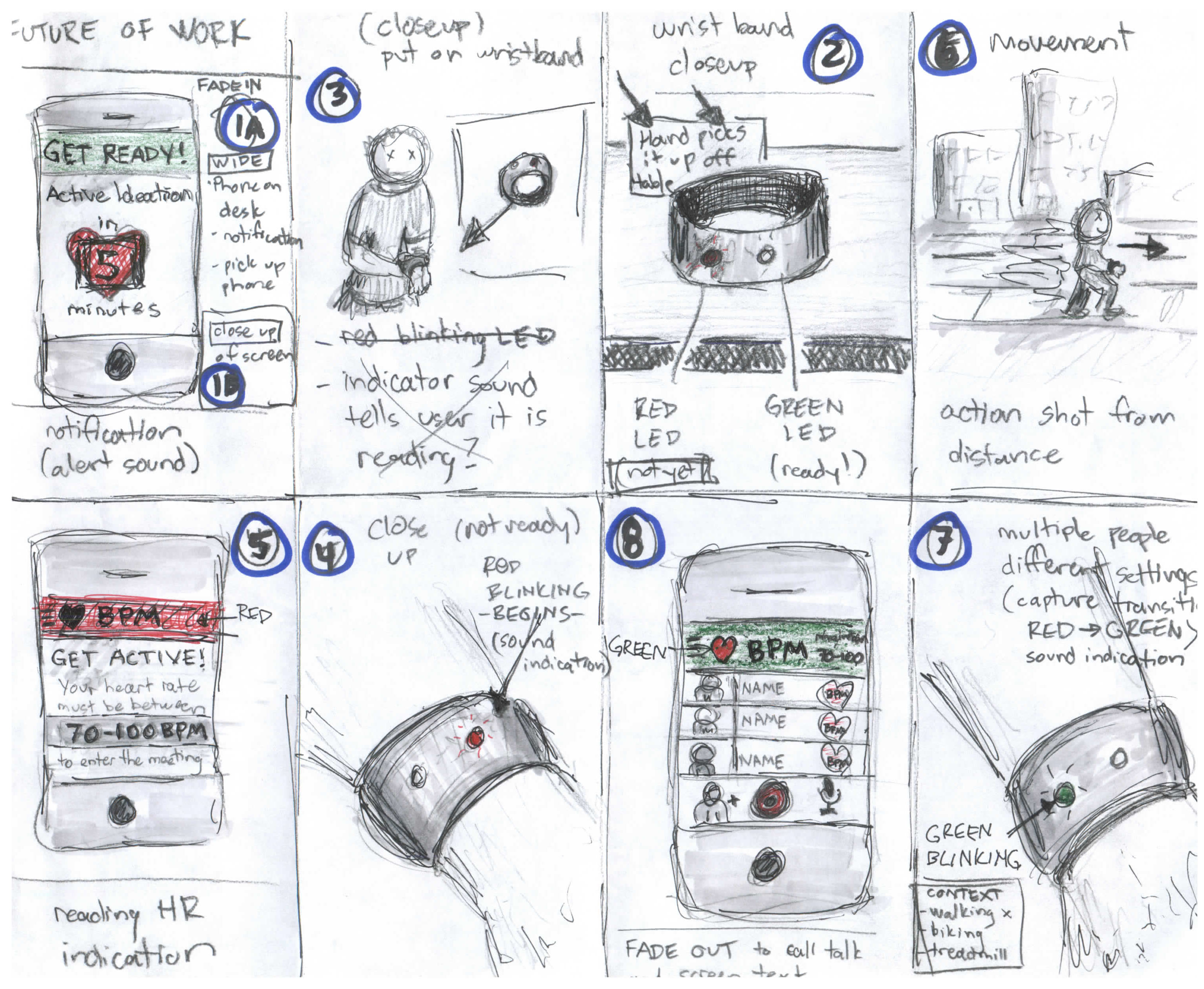
I needed to convert my pulse sensor data into beats per minute (BPM) to use as the heart rate data which would ultimately determine if a call participant was in their determined heart rate range. In order to do this I modified the Arduino code to output the BPM where it could be read on the serial monitor. From there I used Python to code a command to pull the serial BPM from Arduino and push it to the cloud. In order to access the data from the cloud I included code in my desktop and mobile sites to read the BPM data and change what page was displayed depending on the BPM value.

Once that technology was in place I further refined the wristband idea to include green and red LEDs to represent being in and out of BPM range. That code was added to the Arduino alongside the pulse to BPM calculations.

In order to demo the prototype indoors (without the advantage of a treadmill desk or spin bike) I put together a step stool scenario to assist with raising participants heart rate. The stools were painted a blue gray color to blend with most settings but be obvious enough to see in peripheral vision while on a call.

REFLECTION
While I initially came at this concept with altruistic intentions, prototyping and testing revealed that in this initial form the idea may be more frustrating than helpful. In a next iteration I would build out more in terms of the forgiveness for falling out of the desired heart rate range. Also, the wristband would show more in terms of whether you are below vs. above your range so that a red LED could give instruction instead of simple feedback. For a next round, I would also dedicate more to the UI beyond an early prototype look and feel. This could include interacting with the mobile version while in use as well as visual representations of what the post call documents include.
ADDITIONAL INFORMATION
Studies show that physical activity stimulates creativity and unlocks ideas and fresh thought processes. For example, researchers at Stanford University found that the creative output of people increases by an average of 60 percent when they are walking.
MATERIALS AND TOOLS
Arduino
Pulse sensor
LEDs
HTML/CSS/Javascript
Python
Adafruit IO
Sketch
Photoshop
Felt, velcro, needle/thread
PROJECT BRIEF
Build and present a conceptually provocative working system that connects tangible and screen-based interactions through the cloud. Create a specific future work activity or scenario as the context for this exploration. Challenge current ways of working, and imagine how the combination of tangible and virtual systems could transform how we work - for the better or the worse.
This project combines the skills of integrating Javascript programming, tangible interaction, and screen based technologies. The project should explore the affordances and limitations of tangible and screen interactions, where the project uses both for what they each do best.
The project must include these technical features:
-A designed and built tangible system that involves one or more of the following: sensors, motors, lights, etc.
-A connection of the tangible system to the cloud
-A separate screen-based interaction, in a different physical location, that uses a webpage that connects to the same cloud system
-There must be a connection between the tangible system and the screen so that in some way, their interactions affect one another.
CLASS
Creative Technology I
INSTRUCTOR
Elise Co